You probably don't just have one heap, but multiple ones—and cloud storage such as Dropbox, iCloud or OneDrive contain even more valuable files and memories.


liquidFOLDERS is one of the best tools for your files and data out there. That's because of the unique idea that sparked its development. Here we explain the innovation of liquidFOLDERS—using some toy bricks!
You probably have a lot files: the number of pictures, documents, messages and videos grows by the day. We're sure you'd like to spend your time doing something other than sorting and categorizing your files, so right now your harddrive probably just looks like a big, unsorted heap.

You probably don't just have one heap, but multiple ones—and cloud storage such as Dropbox, iCloud or OneDrive contain even more valuable files and memories.

What are your options when you're looking for a file, or would like to browse through them all? Maybe you want to take a look at your most treasureable photos (those with the highest rating), and then look up all pictures taken at a specific location. So basically, you want to arrange your heap of bricks by shape…

…and then also by color.

liquidFOLDERS pulls this seemingly impossible feat with your data. Over all your harddrives, network shares and cloud storages at once. In a second.
In addition, liquidFOLDERS visualizes your data neatly and efficiently, so you can find the stuff you're looking for.
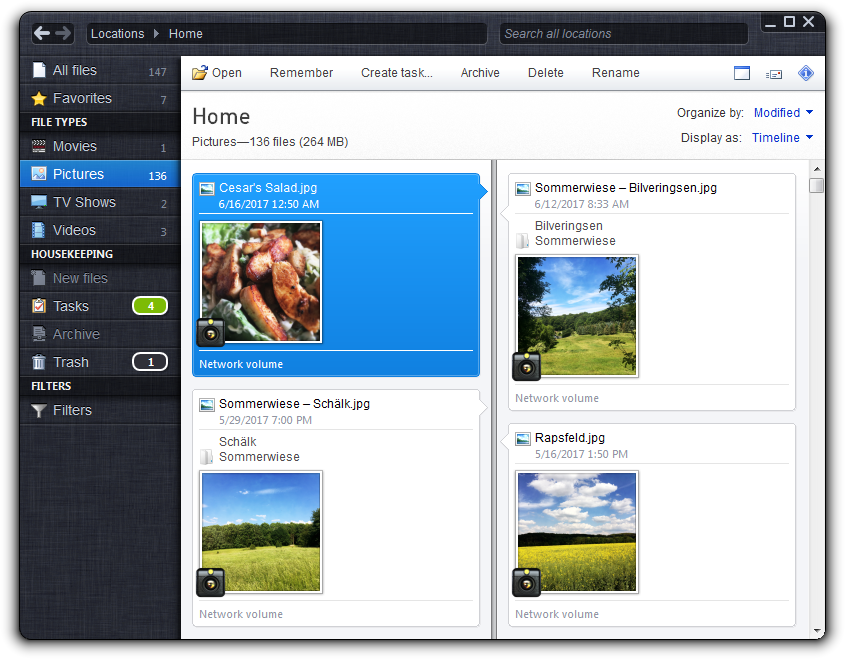

Kim is a college sophomore. She uses Dropbox to keep the files on her devices in sync. She also has iCloud Drive enabled on her iPhone. liquidFOLDERS helps her to keep track of all her accounts.
Learn more…
Jerome is a professional DJ, who keeps thousands of music files on the PC in his studio. liquidFOLDERS makes it really easy for Jerome to keep track of his music collection.
Learn more…
Pierre and his family love to travel in their tight spare time, and they always take a lot of pictures on their way. liquidFOLDERS makes organizing them a breeze.
Learn more…
Michael is a consultant. His job involves frequent and worldwide travelling on various assignments. liquidFOLDERS enables him to finally organize his documents by location.
Learn more…
Linda and Walter have stored their entire photo collection and the memories of a lifetime on their laptop. liquidFOLDERS takes their organizing to the next level, without abandoning their directory tree.
Learn more…
Sabrina works for a large company that produces TV and radio ads. With liquidFOLDERS, she can search footage on network shares and external drives that are not online right now.
Learn more…
Please choose the installer which is right for your Windows version.
Getting started…